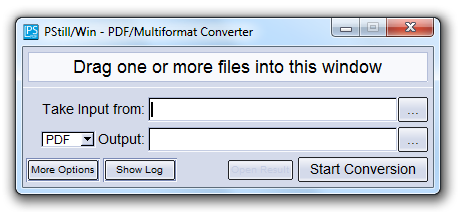Welcome to the PStill/Win page!
Welcome to the download page of PStill/Win - a PDF converter system for use with MS Windows XP/Vista, Windows 7, Windows 8 and Windows 10/11. Click here to proceed direct to the download link.
You can find versions for other operating systems on the PStill main page. Here you can see some screenshots that show its use. Part of the distribution is also a command line module which can be used for batch conversion or as a virtual printing device.
![]() Click here to see an overview of the network features
Click here to see an overview of the network features
![]() Click here to see an overview of the PStill/Win usage modes
Click here to see an overview of the PStill/Win usage modes
PStill is a copyrighted work and distributed as shareware - you can try it out and if you find it useful you can register the software and purchase an activation key. This key will remove the limitations of the program and the watermark it places on the generated output and allows you to use the software on the licensed number of systems. Please register the software to help further development.

 Please read before downloading
Please read before downloading
Frank Siegert disclaims all warranties with regard to this software, including all implied warranties of merchantability and fitness, in no event shall Frank Siegert be liable for any special, indirect or consequential damages or any damages whatsoever resulting from loss of use, data or profits, whether in an action of contract, negligence or other tortious action, arising out of or in connection with the use or performance of this software.
All names and symbols are used for identification purpose only. PStill is a registered trademark ('wordmark') of Frank Siegert. All trademarks belongs to their respective owners. Windows is a registered trademark of Microsoft Inc. and is used for identification purpose only. This website and its contents are located in Germany.
See also the PStill main page for legal and contact information.
By using the download links below you accept above disclaimer.
The PStill distribution is tested before it is put on its web site with several different Antivirus scanners and the most recent database updates. Please read this information if your Anitvirus software claims a problem and update your antivirus databases.
No Advertizing, No Spyware, No tricks, Just the application.
I take privacy very seriously. PStill does not contain any advertizing, trackers or spying components. PStill/Win installs completely local in one folder (can even be used from an USB stick), it does not 'phone home' and it does not contain 'spyware' or 'adware'. PStill is self-contained, except for the standard VisualC 2012 x86 Runtime it does not need any other components.
Download PStill for Windows as of 6. December 2024
Version 1.94.10 contains compatibity and security fixes, signed with new code signing certificate. The required VisualC runtime is included in the installer and installed automatically if required.
Version 1.92.22 contains compatibity and security fixes
Version 1.90.24 moves to 64bit for GPStill and pstill. Especially on Windows 10 this version works much faster, in particular for larger files or STL generation. Note that the names of the executables have been changed to gpstill64 and pstill64. The installer is still a 32 bit application but it installs 64 bit programs, it can be installed over an older installation of PStill directly. Also license keys continue to work.
PStill comes with six command line tools: 'pstill' is the converter system for command line use, 'pdfattach' to attach files to PDF and PDF/A, 'pdflin' to linearize PDF, 'pdfasm' to combine PDFs and 'rawsend' to send jobs over the network and 'pdfseparator' to create color separated PDF. See the command line tutorial for more information or check the readme files in the PStill installation folder.
 Documentation for PStill 1.90 - PStill Guide as PDF
Documentation for PStill 1.90 - PStill Guide as PDF
 [CURRENT VERSION] Download PStill Version 1.94.10 (64 bit)
[CURRENT VERSION] Download PStill Version 1.94.10 (64 bit)
 [OLD VERSION] Download PStill Version 1.92.22 (64 bit)
[OLD VERSION] Download PStill Version 1.92.22 (64 bit)
 [OLD VERSION] Download PStill Version 1.90.16 (last 32 bit version)
[OLD VERSION] Download PStill Version 1.90.16 (last 32 bit version)
 PStill tutorial - How to setup ICC based color conversions
PStill tutorial - How to setup ICC based color conversions
 PStill tutorial - How to use PStill to generate 3d printable STL files
PStill tutorial - How to use PStill to generate 3d printable STL files
 PStill tutorial - How to use PStill to apply a stamp / watermark on PDF pages
PStill tutorial - How to use PStill to apply a stamp / watermark on PDF pages
 PStill tutorial - How to use PStill to tile a large PDF page
PStill tutorial - How to use PStill to tile a large PDF page
 PStill tutorial - How to use PStill to extract and rewrite colors in the PDF
PStill tutorial - How to use PStill to extract and rewrite colors in the PDF
 Answers to frequently asked questions (FAQ)
Answers to frequently asked questions (FAQ)
 Usage Guide, FAQ, PStill Whitepapers and How-To's
Usage Guide, FAQ, PStill Whitepapers and How-To's
To update just install over the old installation. If you changed any config files like 'PStillConfig.inf' save the changes before the installation.
Clicking on these links will leave this web page and open an information page how to get a license:
Please tryout the software first and when you find it working for your conversion needs you can order a license key for the program online. Without license key the program runs but will paint a watermark on each page it produces and will wait for 10 seconds before starting a conversion run.
The PostScript 'normalizing' (PSRW-type) license also includes the option to output directly to PostScript and EPS additional to the ability to output to PDF. The standard license create PDF, images, XML (Structured output) and STL output.
See this information about the license options.
Questions regarding the licensing options? Send me an email.

 Setup PStill as automatic PDF printer in Windows
Setup PStill as automatic PDF printer in Windows
PStill can work as standalone application or be part of the printer mechanism on Windows. You can print from an application program and a PDF is automatically created on your local system or sent over the network and converted on the server where PStill runs.
- PStill v1.7 and newer can work as a virtual print server, accepting jobs from the Windows Printer Driver locally or over the network - no additional software is needed. See PStill_Guide.pdf (installed also by the PStill installer) page 33 on how to setup.
- All PStill versions on all Windows platfroms can be setup'd to use the command line module to convert jobs directly. See here for a example how to setup PStill/Win to interface with a third party PDF printer drivers.