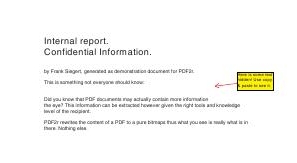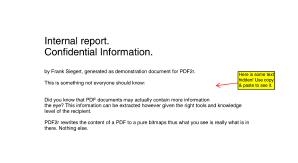Welcome to the PDF2r home page. PDF2r is an AddOn for PStill to convert PDF to rastered PDF. It allows to convert one or more PDF by drag & drop. As it shares the font folder with PStill it needs PStill/Win installed. It will work with an unlicensed PStill but in this case some functions are disabled.
Anonymize PDF, remove hidden text and metadata
Normal PDF contain images, text, vector graphics, various meta information, etc. These work great but for some applications there is a pitfall: PDF can actually contain more information than is visible to the eye.
As example take a look at these two PDF: On the left is the normal and on the right the rastered version (at 200 dpi):
While in the normal version 'invisible' text is selectable, it is not in the rastered version. The rastered PDF only contains an image of the page, like a fax message.
PDF2r removes any hidden elements and text. It is rather easy in PDF to draw one graphic element over another. E.g. a white or black rectangle over text given the impression that the text is gone. The trouble is that such hidden text is usually retained, and even if not visible still is extractable. After processing with PDF2r it is gone forever. What you get is only what you see.
The normal process of manually removing the metadata and sanitize the document can be time consuming. See e.g. this link to the US National Security Agency's guide to Sanitizing Word and PDF docs. PDF2r can be much faster and less prone to errors.
PDF2r removes all metadata and source information. The resulting PDF cannot be tracked anymore by its document properties.
Create low resolution PDFs, remove fonts and text
PDF2r can be used create low-res versions of high-res works or to prevent valuable fonts sets to be distributed embedded into PDFs. PDF generated by PDF2r do not contain fonts anymore.
Sanitize a PDF, remove actions and javascripts
PDF2r creates a clean version of a PDF, stripping all launch actions, javascripts, attachments, active elements and malicious code in the process.

 Disclaimer - Read before downloading
Disclaimer - Read before downloading
Frank Siegert disclaims all warranties with regard to this software, including all implied warranties of merchantability and fitness, in no event shall Frank Siegert be liable for any special, indirect or consequential damages or any damages whatsoever resulting from loss of use, data or profits, whether in an action of contract, negligence or other tortious action, arising out of or in connection with the use or performance of this software.
All names and symbols are used for identification purpose only. PStill is a registered trademark ('wordmark') of Frank Siegert. All trademarks belongs to their respective owners. Windows is a registered trademark of Microsoft Inc. and is used for identification purpose only.
This software is a copyrighted work and distributed as shareware - you may try it out and if you find it useful you must register the software and purchase an activation key. This key will remove the limitations of the program and nag messages and allows you to use the software on the licensed number of systems. Please register the software to help further development.
System requirements: Windows 2000, Windows XP, Windows Vista or Windows 7 (32 and 64 bit), Windows 8, Windows 10
See also the PStill main page for legal and contact information.
Download PDF2r 1.2 for Windows (end of life, unsupported)
 [OLD] Version 1.2 with full installer
[OLD] Version 1.2 with full installer
Before you install PDF2r, PStill (32 bit) should be installed and the base font set generated by running 'GPStill' once. See the PStill web page for a download link.
PDF2r is a free addon to PStill. To remove the resolution limitation just license PStill.
Please tryout the software first and when you find it working for your needs you can order a license key for the program online. Without license key the program runs but displays nag messages from time to time.
Questions regarding PDF2r or missing a feature? Send me an email.