How to setup PStill for ICC based color conversion
This tutorial describes how to use PStill to use ICC color profiles for improved color handling.
1. Start GPStill.exe and drag and drop a PDF into the window. You will see this:
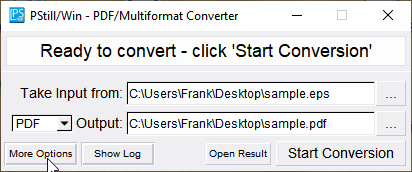
2. Open the Options by clicking the button 'More Options'. PStills Window will enlarge:
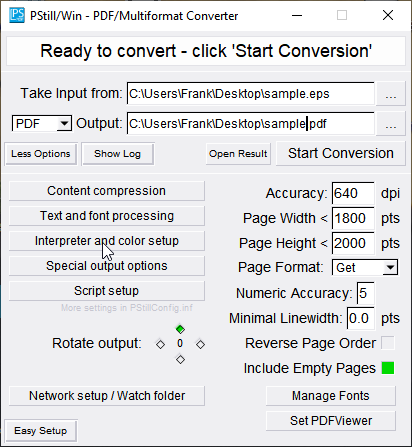
3. Open the Interpreter and Color setup by clicking its button. PStills will open a new dialog:
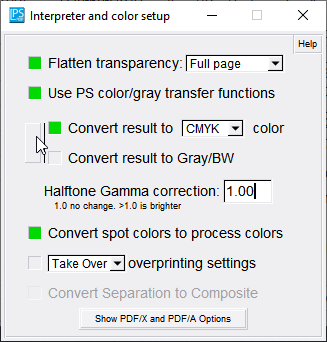
4. Click on the upright rectangle on the left of the convert settings. PStills will open the color manager dialog:
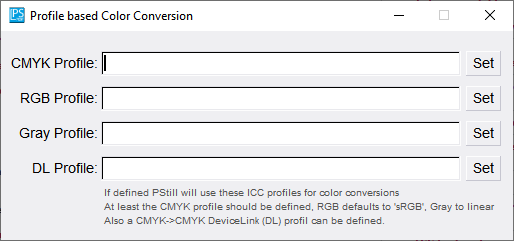
5. It is recommended to at least set a CMYK profile, as this is then used for all CMYK->RGB and RGB->CMYK conversions while RGB defaults to sRGB and Grey to LinearGrey if not set.
Click 'Set' and select an apropriate profile. You can find some useful profiles e.g. on the web site of the International Color Consortium.
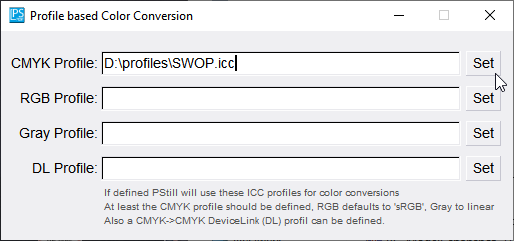
Close the dialog, you are set now. PStill will use the selected profiles for generation of its output.
Questions regarding this tutorial? Send me an email.