Welcome to the PDFBlink home page!
NOTE: This program is end of life and unsupported. Download only provided for convenience of existing users.
Welcome to the download page of PDFBlink - a visual comparator for PDF on MS Windows 2000/XP/Vista, Windows 7, 8 and Windows 10. It allows you to view several PDF and visualize differences. It is especially useful for version control of large PDF pages like plans or diagrams.
Even if you don't use the compare features PDFBlink is still a fast viewer for large PDF pages.
![]()
![]()
![]()
![]()
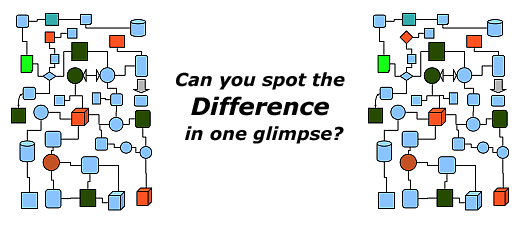
![]()
![]()
![]()
![]()
![]()
![]()
![]()
![]()
![]()
![]()
![]()
![]()
![]()
![]()
![]()
![]()
![]()
![]()
![]()
![]()
![]()
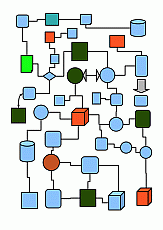
PDFBlink is a free addon to PStill. Without a valid PStill license it will still work but display some messages from time to time.
PDFBlink works by displaying several (up to 4) PDFs on top of each other and change between them in a rapid way. For the eye differences immediately shows. Its a technique normally used for comparing astronomical images to find asteroids and comets but also works great for diagrams and plans or any other pages with lots of content that make spotting differences between versions difficult.
PDFBlink has some interesting features:
- Very large pages can be loaded. PDFBlink uses an intelligent cache mechanism that allows it to handle areas much larger than the system memory based on the tested large image view implementation of Earthsight.
- Easy to use interface. Just drop a PDF onto the viewer window to have it displayed, click and drag the mouse to scroll.
- Zooming is very fast. PDFBlink uses its cache for retaining page data and does not need to render the page again for rescaling like other viewers do.
- Synchronized view. PDFBlink allows to pan the loaded pages around in a synchronized way.
- Small footprint and system requirements.
- Can read and display PDFs up to PDF v1.7+.
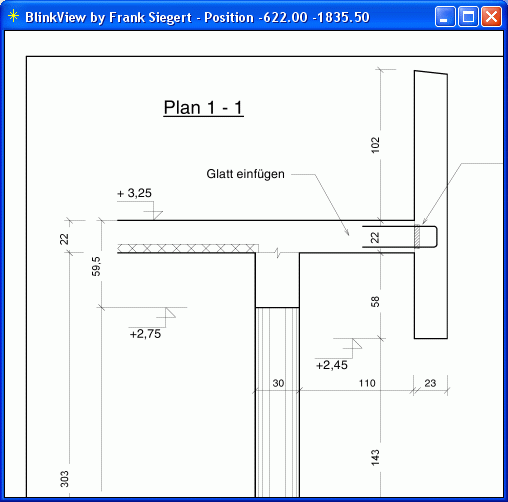

 Disclaimer - Read before downloading
Disclaimer - Read before downloading
Frank Siegert disclaims all warranties with regard to this software, including all implied warranties of merchantability and fitness, in no event shall Frank Siegert be liable for any special, indirect or consequential damages or any damages whatsoever resulting from loss of use, data or profits, whether in an action of contract, negligence or other tortious action, arising out of or in connection with the use or performance of this software.
All names and symbols are used for identification purpose only. PStill is a registered trademark ('wordmark') of Frank Siegert. All trademarks belongs to their respective owners. Windows is a registered trademark of Microsoft Inc. and is used for identification purpose only.
This software is a copyrighted work and distributed as shareware - you may try it out and if you find it useful you must register the software and purchase an activation key. This key will remove the limitations of the program and nag messages and allows you to use the software on the licensed number of systems. Please register the software to help further development.
System requirements: Windows 2000, Windows XP, Windows Vista or Windows 7, Windows 8, Windows 10 (32 and 64 bit)
See also the PStill main page for legal and contact information.
Download PDFBlink 2.0 for Windows as of 18. January 2018
 [OLD] Version 2.0 with full installer (use with PStill 1.9 and newer)
[OLD] Version 2.0 with full installer (use with PStill 1.9 and newer)
 [ANCIENT] Version 1.0 with full installer (use with PStill 1.8 and older)
[ANCIENT] Version 1.0 with full installer (use with PStill 1.8 and older)
Before you install PDFBlink, PStill (32 bit version) should be installed and the base font set generated by running 'GPStill' once. See the PStill web page for a download link. If you want to use PStill64 and PDFBlink together you need to install the 32 bit PStill version first, then PDFBlink and then the 64 bit PStill64 version over it. Future versions will run with PStill64 directly.
PDFBlink is a free addon to PStill. To get rid of the nagging message just license PStill.
Please tryout the software first and when you find it working for your needs you can order a license key for the program online. Without license key the program runs but displays nag messages from time to time.
Questions regarding PDFBlink or missing a feature? Send me an email.

