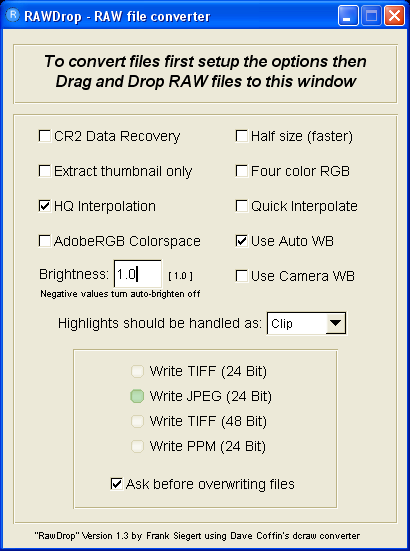
Current version 1.322 as of August 2012 - Written by Frank Siegert
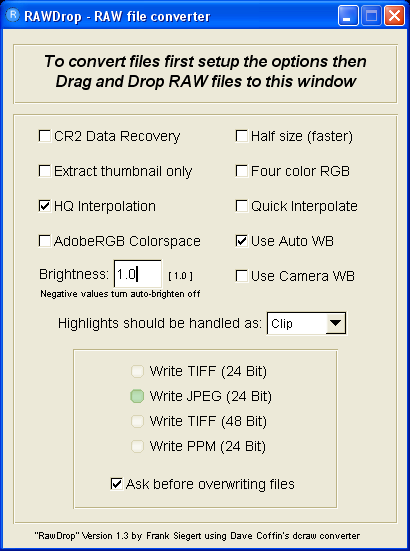
Current version 1.322 as of August 2012 - Written by Frank Siegert
|
NOTE: This software is an very old toy project of mine and dates back to 2012. The software is end-of-life and unsupported. It is only archived here for historic reasons.
RAWDrop was written out of my need for a high quality, small and handy tool to convert RAW files for my Canon EOS 5D, 10D and D60, but it will work for most other camera RAW types too. For a list of supported cameras visit this page and scroll down to the bottom. RawDrop wants to be a small 'lean and mean' file format converter, no viewer, nothing else. Use your favourite Image Viewer to view its results. Starting with v1.2 RawDrop also includes RAW format data recovery for Canon CR2 and CRW RAW formats. Recovery may also work for other TIFF/EP based RAW formats. For a list of supported RAW formats see the dcraw web page. For its output: TIFF 24 bit is the normal setting, both TIFF 48 bit and PSD 48 bit are for so called '16 bit (per channel) linear' workflows. RawDrop comes with a Windows installer and includes an optimized command line version of 'dcraw' with TIFF and JPEG output options. It should work on pretty much all Windows version starting with Windows 2000. Written using FLTK.
This software is free, enjoy! You can however show your support by helping the FSF or FFII in their quest against software patents in Europe:
Link to FFII (Foundation for a Free Information Infrastructure)
Version 1.04: Gamma handler updated (check your settings, default is now 1.0 for 'no change'), user config, 'abort' button for batch conversion, uses current April 2005 dcraw version so even more RAW types work now and quality is better. Version 1.10: Dropped some features but made RawDrop compatible with plain vanilla dcraw.exe versions (meaning you should now be able to replace the dcraw.exe by newer version from the dcraw webpage to get support for newer cameras as long as Dave does not change the command line interface too much). Support for D350 and other newer cameras (includes dcraw as of 21. Sep 2006). Version 1.11: New option for denoising (value 0 -> no denoise, higher values more denoising), updated dcraw.exe to January 2009 version. Version 1.2: New options to extract thumbnails and experimental RAW data recovery for Canon CR2/CRW files, updated dcraw.exe to November 2009 version. Version 1.3: New output option for JPEG, highlight handling selection, better brightness control, updated dcraw.exe to June 2010 version. Version 1.31: Now really includes the June 2010 dcraw version, 1.3 still did come with an older dcraw.exe due to an update issue on creating the installer, sorry for any inconvenience.
Version 1.321: Updated dcraw.exe to July 2012 (v9.16) version. GUI fixes on systems with ATI cards.
Version 1.322: Fixed regression (was using an older build of the GUI in 1.321), this also adds the JPEG output option again. |
 Download the Windows Installer for v1.322 (683 KByte)
Download the Windows Installer for v1.322 (683 KByte)

|
Canon RAW file repair: Repair_CIFF (now part of RawDrop v1.2+)
I wrote this little utility for myself because a dead battery caused my CF card to become corrupted and not a single one of the CF image rescue programs I tried was able to correctly extract the Canon RAW (CRW) files. Oh, they did happily 'salvage' RAW files but these were not readable by file converters (including 'dcraw'). So I went out to analyse the Canon RAW file structure in depth and to find a way to make the 'salvaged' files processable again. This little tool helped me to rescue about 700 Megabytes of important RAW image data files. Placed here it the hope of being useful but without any warranty. Use at your own risk: Version 1 - only tested with CRW-type RAW files from a 10D. It may work with other files types however, please report any sucess / failure to me New 01/2009: Version 2 - to recover CR2 RAW files that has leading garbage. |
Data Protection Statement / Datenschutzerklärung / Impressum / Legal notice