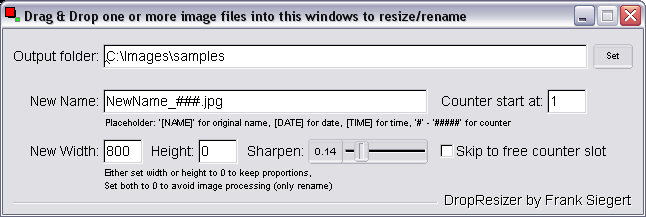
Current version 1.2 - Written by Frank Siegert
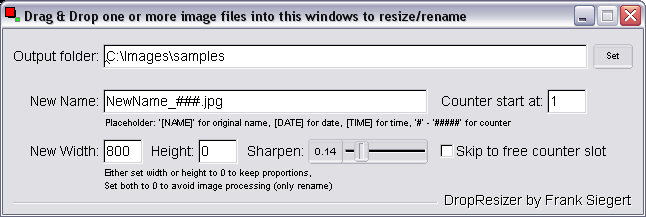
Current version 1.2 - Written by Frank Siegert
|
DropResizer is a small tool to resize a batch of raster images, sharpen them, rename them in the process and save them under a different name and/or file type. It works by Drag & Drop, just select a set of images in Explorer and drag them onto the DropResizer window. Find the results in the output folder.
Current supported platforms are Windows XP, Windows Vista and Windows 7, 32 and 64 bit, Windows 8 and Window 10.
Format conversion and resizingDropResize can handle JPEG, TIFF, PNG, GIF, BMP, PBM, PGN, PPM and much more file formats. It can also rewrite image formats (e.g. JPEG to PNG):To select an output format just use the desired file extension (e.g. '.jpg' for JPEG, '.png' for PNG, '.tif' for TIFF, '.gif' for GIF) in the output name scheme. The output image format will automatically match the extension. If no extension is defined the original file format will be used. You can set a width and height, all images will be rescaled to this size. To keep proportions just set one side, width or height, to '0'. This side will then be varied in a way that keeps the output proportional. When both width and height are set to '0' no image processing will be performed. This mode can come quite handy if you just need to rename a set of images or other files.
Output renamingDropResizers output renaming works with placeholders. You have the following available:
When you check 'Skip to free counter slot' DropResizer will not overwrite images but increase the counter until it find an unused filename, then write the image. It can be quite handy when you add images to an existing set but you don't want to keep track on the current image number. DropResizer will ask before overwriting images.
Command line useDropResizer comes with a tool that allows resizing, sharpening and format conversion on the command line. Check out 'resizeImage.exe' in the DropResizer installation directory. Run it on the command line without parameters and it will explain its options.
CopyrightDropResizer is copyright by Frank Siegert, 2008 - 2009. Usage is free for all kind of uses (including 'for-profit' use), however commercial redistribution of DropResizer (including 'resizeImage', the command line converter) is not allowed without express permission of the author. In more plain words: You may not sell this software or bundle it with other software without my permission. For details see the License agreement that is part of the installer.
|