
AHPS (Astro Hot Pixel Studio, working title) is a Photoshop(R) compatible filter that helps to remove Hot Pixels from RGB images. While it is mainly aimed as astronomical long exposure images it may also work for other image types.
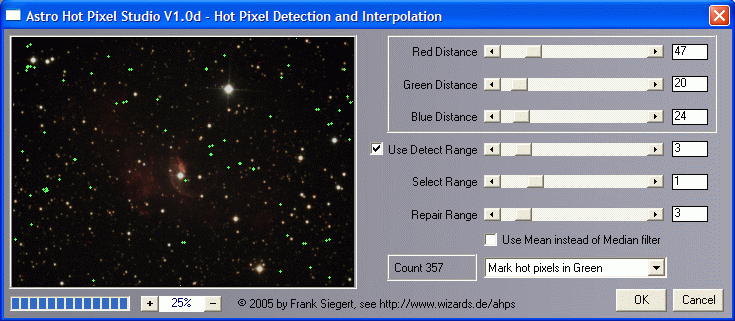
AHPS performs a statistical analysis on the image data and interpolates the areas where hot pixels or cosmics are detected. 'Hot pixels' are imperfections in a CCD that saturate very fast and will show as red, green or blue dots in long exposures. While these can be mapped out using a standard dark frame substraction method 'cosmics' can't, because they appear whenever a freak cosmic ray hits the sensor and are completely random in nature.
Most other Hot Pixel remove tools work automatic, basically as median filter to elminate small elements in image data. For astro images this can be a problem as small stars are often detected as hot pixels and stripped away. In contrast AHPS works interactive - you have to tell the filter in a first pass how to identify the Hot Pixels and later to repair the selected pixel. This approach should make AHPS more powerful at maintaining image integrity and fidelity.
Prerequisites
Adobe Photoshop 5.0 (Win32, 32bit) or newer, any other Adobe PS plugin compatible software
Installation: Copy the filter to the Photoshop plug-in filter directory. Deinstallation is just as easy, just remove the file from the directory.
Usage:
- Prepare the source image first - AHPS works best with already streched images that use the full level range. The more visual contrast (hot pixels should clearly stand out) the better. As AHPS identifies hot pixels by their RGB values distances to the respective other color planes it does not work for plain luminance images, all input images must be RGB (8 or 16 bit)
- Call the plugin Filters->FS Astro Filters->Hot Pixel Studio
- You are now in 'identification mode' - use the R/G/B distance sliders to distinguish the hot pixels from the the rest of the image. Selected pixel will show in 'light green' in the preview.
- When you feel your selection is good switch mode to 'Apply repair filter to image' - AHPS will now try to repair your selected pixels using either adaptive Mean or Median. Again - check the result in the preview.
- To apply the filter to the image and return to PS press 'Ok', to leave without changing click 'Cancel'
Tips on usage:
- The distance sliders are very sensitive, even small changes can mean clipping or non-clipping of stars and sensitive areas. Use the preview and scroll around to check for such imperfections before applying the repair filter.
- It is recommended to remove blue halos around stars before applying AHPS, this will avoid star clipping. (As alternative select the stars 'by color' in PS, invert the selection, feather it out and then apply AHPS)
- The hot pixel count is only true for 100% preview scale (as it uses the scaled preview data)
Limitations of the public version
None! AHPS is now completely free. Just download it and be happy.
You have ideas for improvements, wishes or suggestions for future versions? - just send me a message... see the link on the bottom of the page.
Copyright
This is a copyrighted work of Frank Siegert, 2004-2005, All rights reserved. Usage is allowed only for personal and non-commercial purposes, commercial redistribution is prohibited. Created with Filtermeister.
Usage is at your own risk, I am not responsible for lost data, business interruptions, dead systems, burning cows or alien abductions. Please provide feedback if you encounter an error or you like to have something changed/improved.
Download the plugin (V1d), 18. Oct 2005
Changes since 1c: Hot pixel count and map creation added
Changes since 1b: The point checker (ensures only point sources are identified as hot pixels) for the hot pixel detection pass is now optional and configurable. Previously it was the same as the Repair Range slider.
Plans for next release: Reuse of reference hot pixel maps, better interpolation techniques for repair
Contact: Frank Siegert
Made with Filtermeister, Photoshop is a registered trademark of Adobe Inc.
Please visit my Deepsky Image Album.
If you find AHPS interesting please check out my other work: