Welcome to the PDF2i home page!
NOTE: This program is end of life and unsupported. Download only provided for convenience of existing users. Starting with version 1.86 PStill now contains the full PDF2i functionality, just select the respective output format and DPI in the options.
Welcome to the PDF2i home page. PDF2i is an AddOn for PStill to convert PDF, EPS and PS to images (currently JPEG and TIFF). It allows to convert one or more PDF to image by drag & drop. As it shares the font folder and uses PStill for its EPS and PS conversion it needs PStill/Win installed. It will work with an unlicensed PStill but in this case some functions are disabled, PS/EPS conversion takes longer and will create a watermark on the output.
When licensed PDF2i supports multi-page PDF, it generate a separate image for each page in the source. Also licensing removes the DPI limitation of the demo version.
For installation first install PStill, then run the PDF2i installer. After installation you can find PDF2i in the 'PStill' start menu. Click on it to start:
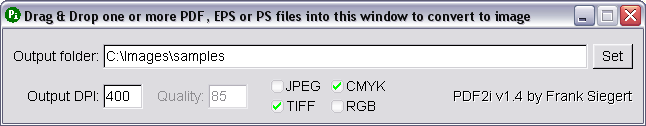
Before use set the output folder, output image format, DPI and quality. Then select one or more PDF in Windows Explorer and drag & drop the files into the PDF2i Window. PDF2i will convert the selected PDFs and write the results to the output folder.
Hint: If you want your output to have a certain width or height, you can render them at a higher dpi and later scale the images down to the desired size. You can use Drop Resizer for this task.
NOTE: This program is end of life and unsupported. Download only provided for convenience of existing users. Starting with version 1.86 PStill now contains the full PDF2i functionality, just select the respective output format and DPI in the options.
Download PDF2i 1.4 for Windows as of 29. April 2010
Frank Siegert disclaims all warranties with regard to this software, including all implied warranties of merchantability and fitness, in no event shall Frank Siegert be liable for any special, indirect or consequential damages or any damages whatsoever resulting from loss of use, data or profits, whether in an action of contract, negligence or other tortious action, arising out of or in connection with the use or performance of this software.
All names and symbols are used for identification purpose only. PStill is a
registered trademark ('wordmark') of Frank Siegert. All trademarks belongs to
their respective owners. Windows is a registered trademark of Microsoft Inc.
and is used for identification purpose only.
This software is a copyrighted work and distributed as shareware - you may try it out and if you find it useful you must register the software and purchase an activation key. This key will remove the limitations of the program and allows you to use the software on the licensed number of systems. Please register the software to help further development.
System requirements: Windows 2000, Windows XP, Windows Vista or Windows 7 (32 and 64 bit), Windows 8, Windows 10
See also the PStill main page for legal and contact information.
 [OLD, end of life, unsupported] Version 1.4 with full installer
[OLD, end of life, unsupported] Version 1.4 with full installer
Before you install PDF2i, PStill (32 bit) should be installed and the base font set generated by running 'GPStill' once. See the PStill web page for a download link.
Starting with version 1.84 the command line program of PStill adds all features of PDF2i, allowing to generate JPEG and TIFF in batch mode.
PDF2i is a free addon to PStill. To enable it fully just license PStill.
Please tryout the software first and when you find it working for your needs you can order a license key for the program online. Without license key the program runs but displays nag messages from time to time.
Questions regarding PDF2i or missing a feature? Send me an email.


 Get your license
Get your license