Differences in licenses types
PStill is available either as:- Personal/edu license, output to PDF:
PStill - PostScript to PDF Converter (personal use)
- Commercial use license, output to PDF:
PStill - PostScript to PDF Converter (commercial use)
- or Commercial use, 'PS/EPS Normalizer'-type license, output to PDF/EPS/PS:
PStill - PS to PDF inkl. PS/EPS Normalizer (commercial use)
There is no functional difference between a 'personal/edu' license and 'commercial' license. Both allow to output to PDF and are refered to as 'normal' license herein. Any 'for-profit' use requires a 'commercial use' license.
A PStill license can be ordered as 'PS/EPS Normalizer'-type which enables more abilities of the software. 'PS/EPS' output is available for PStill/Win version 1.72 and later and refered to as 'PStill - PS to PDF inkl. PS/EPS Normalizer (commercial use)' on the online ordering page. The 1.72 command line version for Linux/Solaris/etc. also support 'PS/EPS Normalizer' but currently do not support EPS preview generation (this functionality is however planed for a future release).
All licenses allow the same abilities in respect of generating PDF, however the 'PS/EPS Normalizer'-type license enables additional output options to PostScript (PS) and Encapsulated PostScript (EPS). Starting with version 1.72.4 also RGB color TIFF output will supported as alternative output mode.
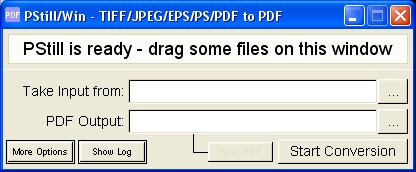
Normal license type - only output to PDF
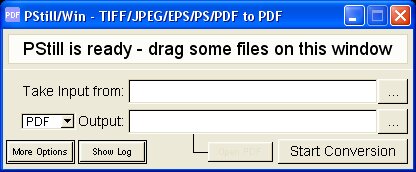
'PS/EPS Normalizer'-type license, enables option to select output type
The PS/EPS output is PS Level 2, uniform and normalized according to the settings of PStill - all PDF options like convert text to paths/outlines, overprinting, color change, etc. work also for the PS/EPS output. Since only a focused subset of PS operators is used, the reliability of producing the resulting PS/EPS data is very high. PStill can also convert multi-page PostScript or PDF files to EPS (each page a unique EPS) and EPS also have an TIFF preview rendered with selectable resolution 36 - 300 dpi and/or whitespace autoremoved.
As usual all features can also be used from the command line. The new output modes enabled by the 'PS/EPS Normalizer'-type license are fully supported in the command line version.
Separate Add-On Modules
PStill can be extended in functionality by adding modules ('plug-ins') for very special tasks. Right now the Separation-To-Composite module is available and more planed. Modules are installed easily by copying the modul file to the PStill installation directory.Example Input to PStill/S2C, CMYK separation:
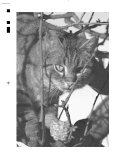
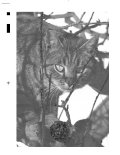
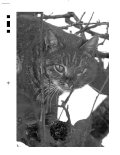
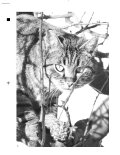
Output of PStill/S2C, separations recombined to full CMYK color:
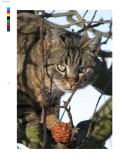
This output is not just an overlay job using output transparency changes or overprinting tricks - PStill/S2C really recombines each text, graphic and image element. The output is not just an image - text stays text, graphics stays graphics and images are recombined to images.
The module works in the GUI (Win32) or on the command line (all other versions) so the ability to recombine separations can be included directly into your workflow without manual interaction.
These modules build upon the commercial license of PStill v1.9 but must be purchased and installed separately. The combination with the 'PS/EPS Normalizer'-type license to allow for more output modes is possible. Please contact me for availability, details and pricing, see the contact link on the pstill main page.